Design templates
Effortless QR codes. Start for free & download instantly.
Create the perfect QR code, no matter the need. Special event or simply a QR code for your company? Design.com lets you design the perfect QR code in minutes.
How it works
Creating a QR code is easy with Design.com
Design beautiful QR codes with ease at Design.com. Fully customize your QR code and create the perfect QR code in a matter of minutes.
Discover beautiful QR codes
Simply enter a keyword to start creating the perfect QR code - we'll generate related QR codes, instantly. With thousands of QR codes to choose from, you'll discover the perfect design in no time. You can customize your search with your business name and logo. Start now and find a QR code you love.
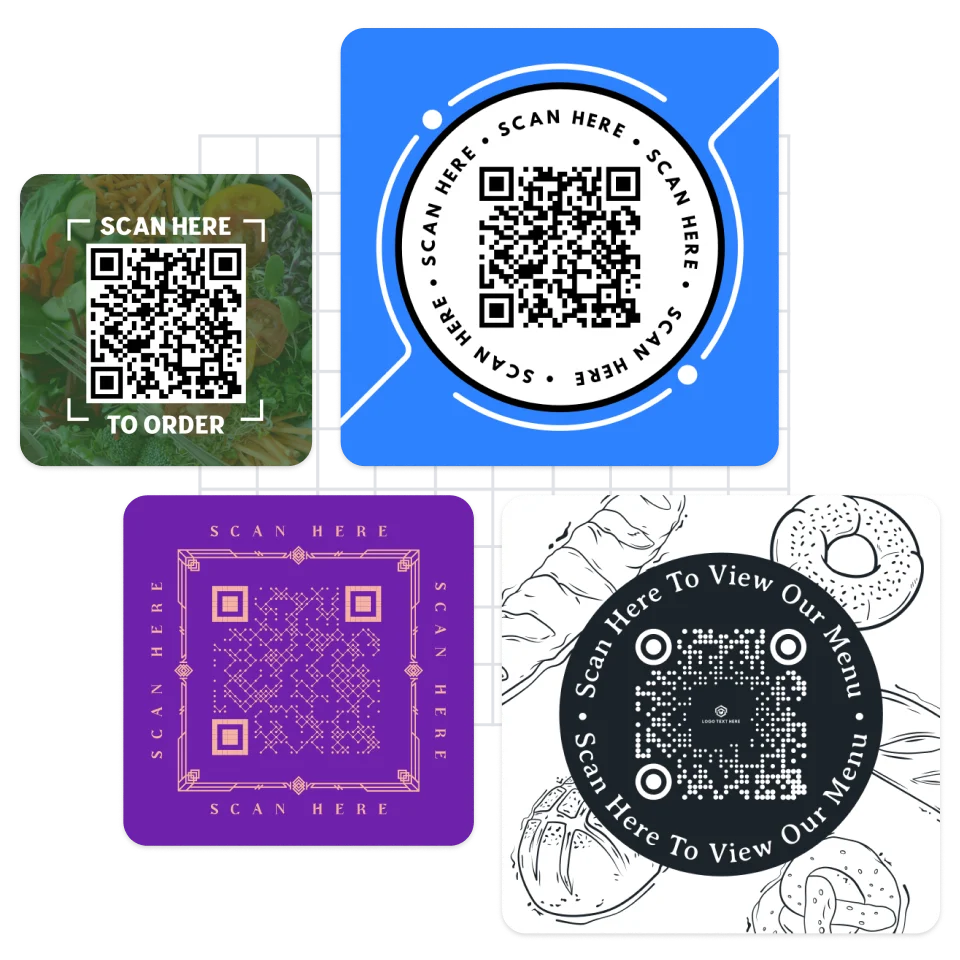
Customize your QR code
Fully customize the fonts, colors and layout of your QR code. Design.com provides the right tools to create the perfect QR code for your business. In just a few clicks you can also make your QR code pop with gradient colors, a huge array of custom shapes or curved text - it's easy to create a beautiful QR code.
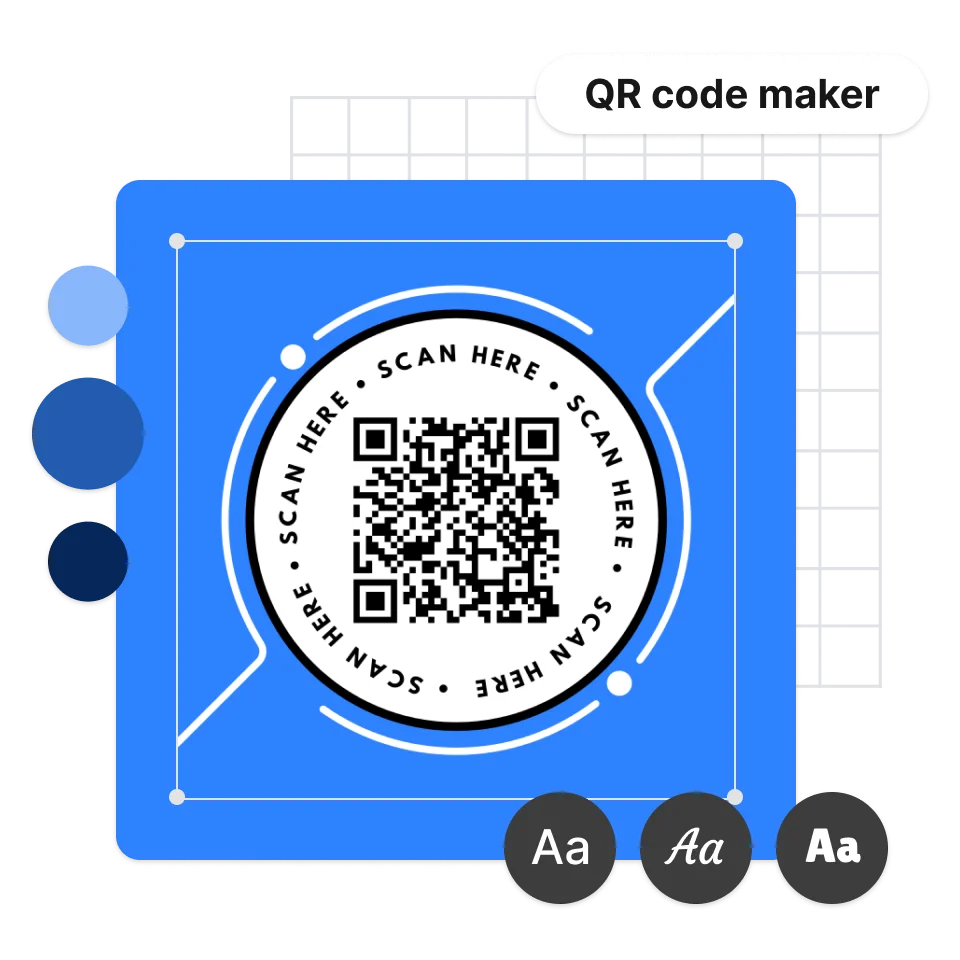
Download your QR code!
How easy was it customizing your QR code? So simple! Now you're ready to download. Design.com enables you to instantly download your QR code and provides you with all the files you need. Your QR code comes with the following:
High-resolution files (PNG and JPG) - ready for sharing
Vector files (SVG, EPS and PDF) - ready for print

Get started with Design.com's QR code maker
Enter your business name and we'll start creating QR codes in seconds...
Features
What you get with an QR code from Design.com
Thousands of QR codes
Browse and choose from thousands of qr codes, customised with your logo colors to match your brand.
Professional QR codes
Each and every QR code at Design.com is created by profressional designers.
All the QR code files you need
Access all the high resolution files you need for printing and sharing including vectors (SVG, EPS and PDF).
Color and layout variations
With unlimited colors and layouts to choose from, personalise your QR code till it's perfect.
Social media designs
Create branded social media designs to match your QR code. Download social posts & stories customized with your brand colors.
Brand identity designs
Get access to letterheads and email signatures matched to your brand colors to complete your brand identity.
Unlimited customization
Edit the layout, colors and font on your QR code. With unlimited edits you can create as many variations as you want.
Support
24/7 support from our team of design experts means you're always looked after. Help with customization, download and print.
Royalty free logos
Get a worldwide, irrevocable license to use your logo for any commercial and non-commercial purpose.
Advantages
Beyond QR codes

Get your brand message right with stunning QR codes
Get a customised QR code from Design.com to complete your brand identity. A beautiful QR code is just what your brand needs to level up and grow your network. Tell your brand story - make sure it's engaging and captivating with a high-impact QR code using the Design.com QR code maker.
Create an QR code perfect for you
Creating an QR code that works for you and your business is a breeze at Design.com. Get the perfect design in minutes by using the Design.com QR code maker - simply start editing the fonts, colors and layout until you've got a truly personalised design. Grow your brand identity with an QR code today.
More than just QR codes
Want to get all your marketing assets looking schmick? Easy! There's more than just an awesome QR codes at Design.com. Get access to all the tools you need to create a truly memorable brand - whether that's your website, social media or flyers and posters! Design.com's social media and print design tools are free to try - you'll find everything you need to launch your business at Design.com.
Features
Create the perfect QR code
Here's why Design.com is the best place to create your QR code

Unique QR code templates
You won't find stock icons at Design.com. Every single QR code has been handcrafted by profressional designers - from the fonts to the shapes. Get a stunning QR code, always!
Free to get started
You can start creating a QR code for free at Design.com, right now. Browse thousands of different QR codes, edit and save as many as you like.
Lightning-fast - get your QR code in a few minutes
Find a QR code that stands out, then in minutes edit everything you need to create an QR code you love.
Testimonials
These businesses loved using Design.com
How to
How do I make a QR code with Design.com?
Creating the perfect QR code is easy with Design.com. Follow these steps an you'll have a QR code ready to share with the world in no time.
Search for a QR code
To find QR code designs for your business simply enter your business name - we'll generate relevant QR codes in seconds. You can browse the QR codes and choose the best.
Refine your search
Can't see the right QR code? No problem, you can refine your search by entering related keywords.
Customize your QR code
Next, customize the colors, fonts and even the layout of your QR code with our easy to use editing tools. Add depth and a personal touch with shapes and gradient colors.
Download your QR code
Once you're done editing your QR code, you can download instantly. You'll get all the files you need to use your QR code immediately.
Get started with Design.com's QR code maker
Enter your business name and we'll start creating QR codes in seconds...
Frequently asked questions
Design.com is super easy to use - but if you've still got questions here's a few FAQs to help out.
What is the Design.com QR code maker?
Create stunning QR codes with Design.com - a DYI QR code maker that's incredibly easy to use. You simply find a profressionally created QR code template from a library of thousands - crafted for different brands, including QR codes for restaurants, construction companies, photographers, and many more. Create and download your QR code in minutes at Design.com.Can I create just one QR code?
You can create as many QR codes as you like! Once you've created and downloaded your first QR code, you then get access to Design.com's suite of design tools - create not only QR codes, but also unlimtied social media, branding and print designs. It all starts with the first QR code.Can I edit my QR code once I've finished?
Yes. Once you've downloaded your QR code, you can come back as often as you like to edit and change the design. You can also create as many brand new designs as you need.Does my QR code come with a logo?
Some of our QR code designs come with a logo - we are logo experts after all. However, we also provide tools so you can upload your own logo if you already have one. The Design.com QR code maker will automatically ensure brand consistency between your logo colors and design. It's never been easier.
